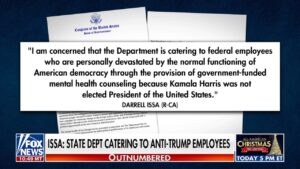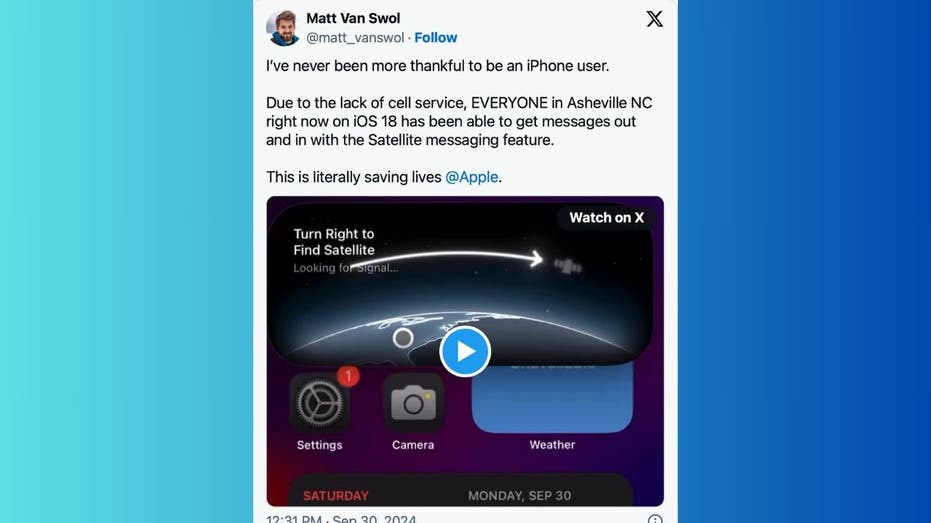
Tech expert Kurt “CyberGuy” Knutsson reveals how iOS 18’s satellite messaging helps isolated residents seek help in the aftermath of Hurricane Helene.
Hurricane Helene has left a trail of destruction across the Southeastern United States, claiming over 100 lives and leaving many residents isolated due to destroyed infrastructure and lack of power. However, among this chaos, a ray of hope has emerged in the form of Apple’s new satellite messaging features.
GET SECURITY ALERTS, EXPERT TIPS – SIGN UP FOR KURT’S NEWSLETTER – THE CYBERGUY REPORT HERE
Matt Van Swol, a photographer in Asheville, North Carolina, shared on X (formerly Twitter) that people have been able to “get messages out and in with the Satellite messaging feature. This is literally saving lives.” While the connection isn’t perfect, Van Swol notes it’s a “50/50 chance, which is better than nothing.”
IS YOUR PHONE READY FOR AN EMERGENCY? TURN ON THESE LIFESAVING SETTINGS
Another X user reported using the satellite feature to get location pings from family members when power and internet went out. “At least it gave us some peace of mind,” they shared.
EMERGENCY IPHONE SHORTCUT COULD SAVE YOUR LIFE
With the recent release of iOS 18, Apple has introduced several new satellite features that enhance communication during emergencies. You can now send messages via satellite directly from the Messages app, allowing you to stay connected even when you are off the grid and without cellular or Wi-Fi coverage.
Messages via satellite allows you to send and receive texts, emojis and Tapbacks over iMessage and SMS when a cellular or Wi-Fi connection is not available. Additionally, the iPhone 15 Pro shows a text conversation in iMessage with a satellite image and the phrase “Keep Pointing at Satellite… Connected” in the Dynamic Island.
For those who need to connect with friends and family using non-Apple devices, SMS over satellite provides an alternative messaging option. These features build upon the Emergency SOS via Satellite function that was introduced with the iPhone 14, offering even more ways to reach out for help in critical situations.
TOP 11 EMERGENCY CAR ESSENTIALS
Before you can take advantage of the new features in the Magnifier app, make sure your device is running iOS 18. Follow these steps to check and update your iOS.
Now, to use iMessage via satellite, you need to turn on iMessage before you’re outside cellular and Wi-Fi coverage. Here’s how to do this.
HOW TO PROTECT YOUR IPHONE, IPAD FROM MALWARE
Connecting to a satellite is pretty straightforward:
Messages via satellite might take a little longer to send. In ideal conditions, with a direct view of the sky and horizon, a message might take 30 seconds to send. It might take over a minute to send under trees with light or medium foliage, and you might not be able to connect to a satellite under heavy foliage or if you’re surrounded by other obstructions.
Some iMessage features aren’t supported when using a satellite connection. You can’t send or receive photos or videos, audio messages, stickers or messages in a group message.
If you can’t send an iMessage via satellite – for example, if the person you are trying to text has an iPhone that doesn’t have iOS 18, they have a non-Apple device or if you haven’t sent them an iMessage recently – you can use SMS messaging via satellite.
SUBSCRIBE TO KURT’S YOUTUBE CHANNEL FOR QUICK VIDEO TIPS ON HOW TO WORK ALL OF YOUR TECH DEVICES
While the devastation caused by Hurricane Helene is immense, it’s heartening to see how technology can provide a lifeline in times of crisis. Apple’s satellite messaging features, though not perfect, are proving to be invaluable for those cut off from traditional communication methods. As recovery efforts continue, these innovations may well be the difference between life and death for many in affected areas.
What personal experiences have you had with technology during a natural disaster, and how did it impact your situation? Let us know by writing us at Cyberguy.com/Contact.
For more of my tech tips and security alerts, subscribe to my free CyberGuy Report Newsletter by heading to Cyberguy.com/Newsletter.
Ask Kurt a question or let us know what stories you’d like us to cover.
Follow Kurt on his social channels:
Answers to the most asked CyberGuy questions:
New from Kurt:
Copyright 2024 CyberGuy.com. All rights reserved.