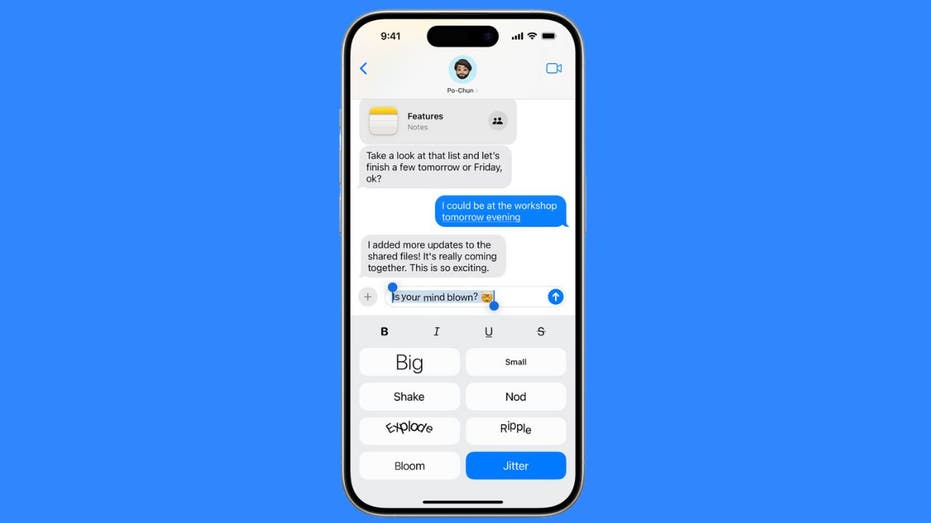
Tech expert Kurt “CyberGuy” Knutsson explains how iOS 18 brings new text formatting and animated effects to the Messages app.
Get ready to jazz up your conversations because Apple’s latest iOS 18 update has brought some seriously cool text editing features to the Messages app. Gone are the days of plain, boring texts. It’s time to add some flair to your chats.
GET SECURITY ALERTS, EXPERT TIPS – SIGN UP FOR KURT’S NEWSLETTER – THE CYBERGUY REPORT HERE
Apple has finally given us built-in formatting options for iMessage conversations. Now, you can easily bold, italicize, underline or strike-through your text right in the app. But that’s not all. They’ve also added some fun animated text effects to really make your messages pop.
HOW TO PROTECT YOUR IPHONE & IPAD FROM MALWARE
Before diving into the new text formatting and animated effects, it’s essential to ensure your iPhone is updated to iOS 18. Here’s how to check and update your device:
IOS 18: DISCOVER THE NEW FEATURES IN APPLE’S LATEST OPERATING SYSTEM
Next, ensure you’ve got Predictive Text enabled to see the Text Effects button:
APPLE’S BOLD MOVE INTO AI: NEW IPHONE 16, AIRPODS AND WATCHES
Here’s how to format your text in the Messages app:
WHICH IPHONE 16 IS RIGHT FOR YOU? DISCOVER YOUR PERFECT MATCH
Want to add some extra pizzazz to your text messages? Try out these animated text effects: Big, Small, Shake, Nod, Explode, Ripple, Bloom and Jitter. Here’s how to use these:
Here’s where it gets really fun. You can combine different formatting options and text effects in a single message. Want to bold one word, underline another and make a third one explode? Go for it. Just remember, you can’t apply both formatting and effects to the same text. It’s one or the other.
Note: Just keep in mind that these new features only work in iMessage conversations. They won’t show up in regular SMS or MMS texts. But for those iMessage chats, the sky’s the limit. So get creative and have fun spicing up your messages.
SUBSCRIBE TO KURT’S YOUTUBE CHANNEL FOR QUICK VIDEO TIPS ON HOW TO WORK ALL OF YOUR TECH DEVICES
Apple’s iOS 18 update totally revamps your messaging game with cool text formatting options and fun animated effects. It’s super easy to spice up your chats now, adding a unique touch to every message. These features really change the way you express yourself in iMessage, letting you highlight words or just make your messages pop. The best part? They blend perfectly with the classic iMessage bubble and screen effects.
What aspect of the updated Messages app are you most eager to try out, and how do you think it will change how you communicate with friends and family? Let us know by writing us at Cyberguy.com/Contact.
For more of my tech tips and security alerts, subscribe to my free CyberGuy Report Newsletter by heading to Cyberguy.com/Newsletter.
Ask Kurt a question or let us know what stories you’d like us to cover.
Follow Kurt on his social channels:
Answers to the most asked CyberGuy questions:
New from Kurt:
Copyright 2024 CyberGuy.com. All rights reserved.






